ZenFone 400CGg ROM AOSP By X ANWAR WRJ
AOSP 4.4.4 Zenfone 400cg [Signed locked and Unlocked boot loader]
Orignal released by X ANWAR WRJ
Files to Download:.
1. Phil'z Recovery Installer : https://drive.google.com/file/d/0B8Vlzc8R44GiRDVyX2JFWEFDXzg/view?usp=sharing
2. Link ROM: https://drive.google.com/folderview?id=0B8Vlzc8R44GifmFHdjZCQTRZb3BaMkxJVnU0enlDWTJ3LW41MkdmX2J1MXR4dWZEbVB6amc&usp=sharing
3. ADB tools: https://drive.google.com/file/d/0B8Vlzc8R44GiRHJDSVFXYU9GSjg/view?usp=sharing
Procedure:
- First install Philz Apk in your Phone.
- Backup your all data with TitaniumBackup (Optional) [ You can loose all data in your Phone memory]
- Extract Rom file and ADB tools and place them all together in one folder .
- Go to philz ( Reboot your ZenFone 400cg and Hold Volume [+] and volume [-] together to get into philz recovery)
- At Philz recovery mode Choose Wipe And Format Option > Custom Format Option > Fomat Data.
- Choose Power options > Reboot BootLoader
- Connect your Zenfone 4 To Desktop/Laptop .
- At ADB Folder Press Shift and Right click then choose Open Command Here.
- In command terminal Type
- fastboot flash boot boot.img (Press enter )
- fastboot flash system system.img (press enter . It can take a while , wait until it finish )
- fastboot continue ( Press enter)
10. Done.
Update :
- Download the Update from the link Below :https://drive.google.com/open?id=0B8Vlzc8R44GiZk5sRlZ5ZEdzeWc&authuser=1
- After downloading the update packing , Place it into ADB folder
- Connect Zenfone 400Cg to PC/Laptop.
- In ADB folder and Press Shift and Right click at same time then open Command (same as step 8)
- In command window Type fastboot flash system system_V2.img.gz then wait till it complete.
- At philz recovery mode chose wipe and format option >Custom format >format data.
- Done Updating.
- Contact No scaning
- Signal Will not detect automatically
- camera blured
- Bluetooth Force close
- Some Gapps FC but you can update at Playstore.
Attention : this ROM Only for Zenfone 4.
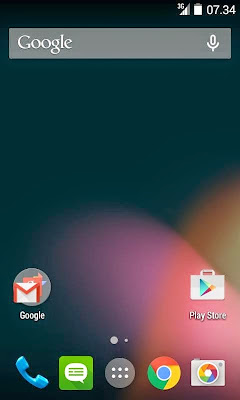
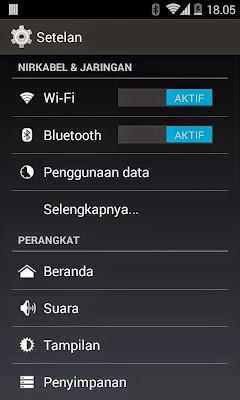
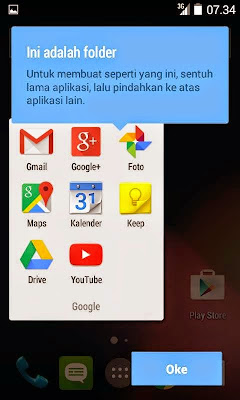








0 Response to "ZenFone 400CGg ROM AOSP By X ANWAR WRJ"
Post a Comment
Silahkan beri Komentar disini