ASUS Zenfone 2 (Z00AD) Firmware Update Android 5.1 Lollipop
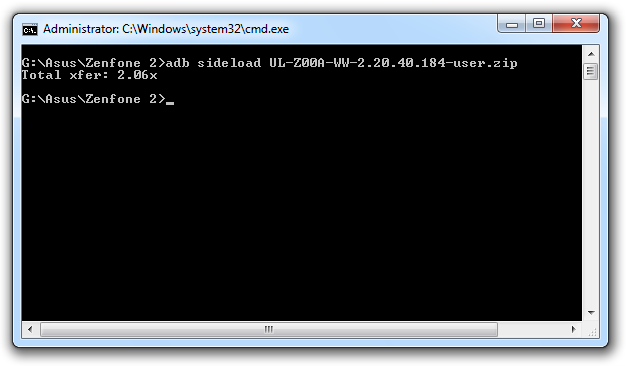
- Turn off ASUS Zenfone 2
- Press volume up and power, after fastboot mode appear on screen, select recovery
- At this stage you will only see Android robot logo and maybe saw "error" text, just igone it
- Now press and hold volume down + power and volume up quickly
- You will see recovery menu and at the top the original OS installed
- Select any OS at below link, atleast same version or upper
At recovery menu select "Update from ADB" and attach your ASUS Zenfone 2 and install ASUS driver. The rest, just follow command at picture above.
ASUS ZenFone 2 = ZE551ML(Z00AD/Z00ADA/Z00ADB/Z00ADC)
UL-Z00A-WW-2.20.40.198-user.zip
UL-Z00A-JP-2.20.40.197-user.zip
UL-Z00A-CUCC-2.20.40.197-user.zip
ASUS ZenFone 2 = ZE551ML(Z00AD/Z00ADA/Z00ADB/Z00ADC)
UL-Z00A-WW-2.20.40.198-user.zip
UL-Z00A-JP-2.20.40.197-user.zip
UL-Z00A-CUCC-2.20.40.197-user.zip
0 Response to "ASUS Zenfone 2 (Z00AD) Firmware Update Android 5.1 Lollipop"
Post a Comment
Silahkan beri Komentar disini